This section will answer all your queries on how to use the features on the MyDD app. If the user guides are not quite answering your questions, we have compiled a list of the most common things we get asked for support on.
If there is no guide or question that can help you with your issue, please contact our support team by filling in the Query Form below.

MyDD Points brings you the ultimate reward experience within your local community. One app, loads of exciting features. See the following step-by-step guides on collecting Points, redeeming your Visits, communicating directly with your favourite stores, Click & Collect and so much more.

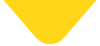
Points and Visits are available at any of our partner stores. This is a growing number and can be found on our Near Me page.
If you would like to see a store added to our app, why not suggest them to us or speak with the owner to see what can be done
If you have your receipt you can use that. Tap on the Scan receipt option on the side menu, aim your camera at the barcode and any missing points can now be claimed without the need to return to the stor
You can donate your collected points (which are converted into cash through the app) to charities of your choice. Some businesses may be linked to a charitable cause, offering them discounted products that can be put to good use.
MyDD Points is absolutely FREE to use. Make sure you download the FREE app to get the most out of your rewards.
We take your privacy seriously and do everything we can to constantly ensure we protect your data in line with the current data privacy regulations. See our Privacy Policy.
Points: Each store can decide their own preferred reward percentage. Any purchase made at that store you will accumulate points. You can view how many points you have collected at My Wallet. The more filled in the circle, the closer you are to earning a voucher
Each store will set up the number of Visits required by you to redeem your Free Deal. Every time you make a purchase at the store, scan your QR code and this will count as a Visit. Once you have collected the set number of Visits you can claim the Free Deal. Enjoy
When you tap on a redeem button, you are shown a QR code alongside the value of the voucher being redeemed. You will see a green ‘Redeemed” tag appear in front of the QR code. This balance will then be removed from your account and the value removed from your total bill.
Deals available to you when you redeem a code from a Business when signing up.
All the latest Deals available to you via the app, regardless of where they are.
Save your favourite Deals and view them later
See which Deals are closet to you based on your GPS location
Search available Deals based on the type of business. Find the exact Deals you are looking for
You can chat with a business to find out the latest deals they have available as well as ask any questions you may have such as the availability of stock they have. You can also attach an image or document if required
Open up your app. Go to the side menu and select Promo Code. Add the code and you will be able to see your FREE Deal in My Deals.
Please leave your information and we will get back to you soon as possible